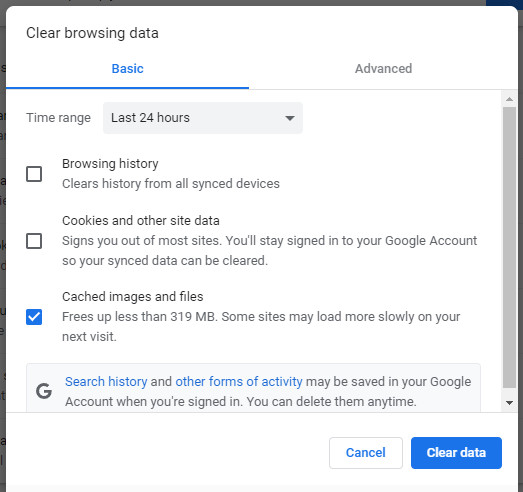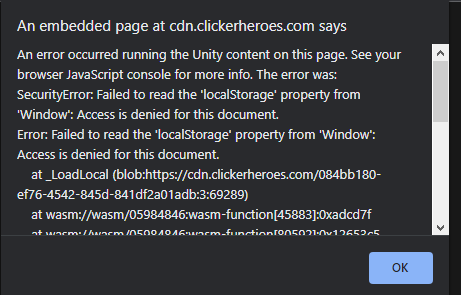Troubleshoot Help
Here are some common issues players sometimes encounter while loading the game and how to fix them:
Clear your browser cache.
Sometimes the browser will cache older versions of the game. Clearing the cache and reloading the page will force it to fetch the most up-to-date version.
In Chrome, Firefox, Edge, Opera, and Vivaldi, you can quickly clear your cache by pressing CTRL+SHIFT+DEL on your keyboard.
A window similar to the one below will appear.
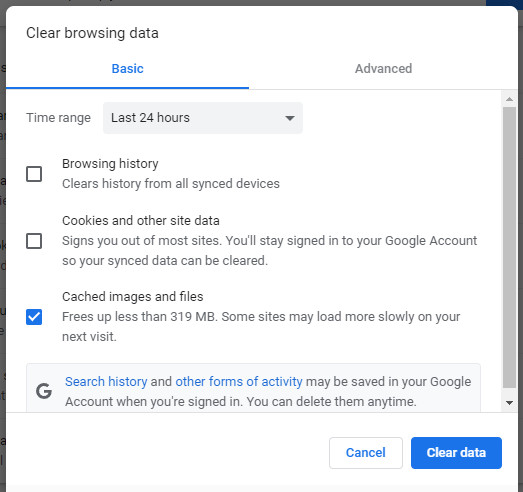 Make sure only the "Cached images and files" option is selected
Make sure only the "Cached images and files" option is selected and click "Clear Data". Then, reload the browser tab.
Make sure WebGL is enabled.
Check below to see how to check for your browser:
- Chrome - Enter in "chrome://gpu" in the URL bar.
- Firefox - Enter in "about:support" in the URL bar and scroll down to
- Edge - Enter in "edge://gpu" in the URL bar.
- Opera - Enter in "opera://gpu" in the URL bar.
- Vivaldi - Enter in "vivaldi://gpu" in the URL bar.
"Graphics"
Make sure third-party cookies are enabled for localStorage.
The game requires third-party cookies to be enabled in order to save your progress.
If you see the following error window, that means that third-party cookies have been disabled.
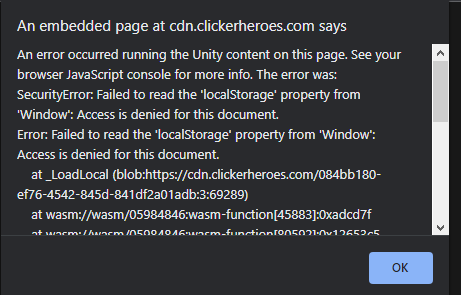
Below you will find instructions for your browser on how to change your cookie settings.
-
Chrome - Enter "chrome://settings/cookies" in the URL bar.
-
Firefox - Enter "about:preferences#privacy" in the URL bar. You will be presented with options for managing your tracking and cookies.
-
Edge - Enter "edge://settings/content/cookies" in the URL bar. Make sure "Allow sites to save and read cookie data (recommended)" is checked and "Block third-party cookies" is unchecked.
-
Opera - Enter "opera://settings/cookies" in the URL bar. You will find cookie settings under "General settings".
-
Vivaldi - Enter "vivaldi://settings/privacy/" in the URL bar. Scroll down to "Cookies" and adjust the "Third-Party Cookies" section.
Restart.
Sometimes WebGL will stay disabled until the browser is completely restarted.
Some browsers continue running background processes even when they seem to be completely closed. If you suspect this to be the case, we recommend restarting your computer.
Still stuck? You can still retrieve your save data.
If none of the above worked, you can still retrieve your save data.
Click
here to download it.
We recommend sending us a copy so we can see if there are any issues loading the data.